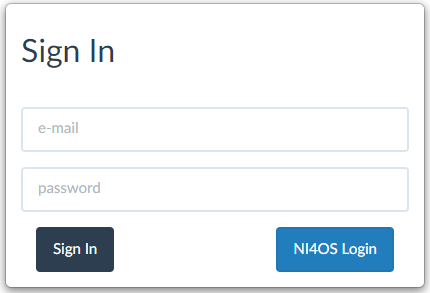Difference between revisions of "Accounting"
| Line 6: | Line 6: | ||
== Getting Resource Key == | == Getting Resource Key == | ||
| − | [[File:Acc_ni4os_reskey.png| | + | [[File:Acc_ni4os_reskey.png|thumb|250px|Getting Resource Key]] |
Once you have an account and you have been approved by the accounting admin, you can get your resource key by going to RESOURCES tab and choosing the appropriate resource type, for instance choosing HPC. | Once you have an account and you have been approved by the accounting admin, you can get your resource key by going to RESOURCES tab and choosing the appropriate resource type, for instance choosing HPC. | ||
Then you can see a config button on your HPC system row. Once you click it you can see the resource key. | Then you can see a config button on your HPC system row. Once you click it you can see the resource key. | ||
Revision as of 09:53, 11 June 2020
Accounting Service
NI4OS accounting service is available at https://accounting.ni4os.eu/
NI4OS Login
You will be able to login using your NI4OS credentials by using the NI4OS Login button. In order to be able to use the service, you also need to be a member of a virtual organization. If you attempt to use the service without such membership, you will get an error message with instructions on how to join a VO.
Getting Resource Key
Once you have an account and you have been approved by the accounting admin, you can get your resource key by going to RESOURCES tab and choosing the appropriate resource type, for instance choosing HPC. Then you can see a config button on your HPC system row. Once you click it you can see the resource key.
Submitting HPC Data
There are two ways to submit your data to the accounting service: using the REST API or deploying the accounting clients that are provided for you.
Using REST API
You can post data by making a post request using the parameters available at https://accounting.ni4os.eu/apidoc. You will need your resource key and the post body needs to be an array of JSONs in the same format given in the API page.
Using The Clients
You can also use the accounting clients at https://accounting.ni4os.eu/apiclients. The installation steps for each of those are shown on the same page.
Submitting Cloud and Storage Data
You can submit Cloud or Storage data by going to RESOURCES tab and choosing cloud or storage and then clicking on the add data button on the row with the name of your resource.
- You can also again use the REST API to post data with the parameters available at https://accounting.ni4os.eu/apidoc.