Difference between revisions of "License Clearance Tool - Description and Documentation"
| Line 17: | Line 17: | ||
The Dataset License Clearance Tool (DLCT) comes as a response to the increased demand for providing technical solutions to address legal aspects in FAIR and ORDM. It is, thus, intended to support researchers to publish in FAIR/open modes. As such, the tool development has been preceded by extended legal search and analysis of most used licensing schemes. These have been put in a matrix, so as to allow the comparison "all with all" and unveil compatible and conflicting licenses. | The Dataset License Clearance Tool (DLCT) comes as a response to the increased demand for providing technical solutions to address legal aspects in FAIR and ORDM. It is, thus, intended to support researchers to publish in FAIR/open modes. As such, the tool development has been preceded by extended legal search and analysis of most used licensing schemes. These have been put in a matrix, so as to allow the comparison "all with all" and unveil compatible and conflicting licenses. | ||
The first version of the tool provides guidance for existing standard open-source licenses only. The matrix, however, is continuously expanded and also includes custom licenses. The comparison of "standard to custom" and "custom to custom" poses a challenge for both: the analysis of the compatibility of licenses, but also the technical deployment of the solution. For this reason, the results of this activity are not included in the "proof of concept" version of the tool but will be implemented in the following ones. | The first version of the tool provides guidance for existing standard open-source licenses only. The matrix, however, is continuously expanded and also includes custom licenses. The comparison of "standard to custom" and "custom to custom" poses a challenge for both: the analysis of the compatibility of licenses, but also the technical deployment of the solution. For this reason, the results of this activity are not included in the "proof of concept" version of the tool but will be implemented in the following ones. | ||
| − | |||
=== Workflows === | === Workflows === | ||
| Line 25: | Line 24: | ||
- There is no way to remove a dataset after ADD DATASET in step 2 | - There is no way to remove a dataset after ADD DATASET in step 2 | ||
???? --> | ???? --> | ||
| − | |||
Two main workflows are foreseen. These are following the two possible usage scenarios the application covers and considered to be the most needed. | Two main workflows are foreseen. These are following the two possible usage scenarios the application covers and considered to be the most needed. | ||
| Line 68: | Line 66: | ||
|[[File:Ni4os-license-clearance-block-diagram_cropped.png|upright=1.0|License clearance block-diagram]] | |[[File:Ni4os-license-clearance-block-diagram_cropped.png|upright=1.0|License clearance block-diagram]] | ||
|} | |} | ||
| − | |||
The Dataset License Clearance Application at its core contains a schema description that corresponds to the data that need to be filled in for processing by the clearance application. This description constitutes of a number of sections and questions, capturing all the needed information about the newly generated dataset and the existing exploited datasets (from which the new one is derived), including descriptive metadata and the available/desired licenses. It also defines the ordering of the sections and questions, any dependencies among them and the vocabularies used to fill in possible answers. | The Dataset License Clearance Application at its core contains a schema description that corresponds to the data that need to be filled in for processing by the clearance application. This description constitutes of a number of sections and questions, capturing all the needed information about the newly generated dataset and the existing exploited datasets (from which the new one is derived), including descriptive metadata and the available/desired licenses. It also defines the ordering of the sections and questions, any dependencies among them and the vocabularies used to fill in possible answers. | ||
| Line 91: | Line 88: | ||
====Schema Description==== | ====Schema Description==== | ||
| + | |||
The structure of the schema description is presented below, using an example. Each section is described in a separate section. | The structure of the schema description is presented below, using an example. Each section is described in a separate section. | ||
| − | |||
''Section Description'' | ''Section Description'' | ||
| Line 109: | Line 106: | ||
* mandatory: If the section is mandatory or not | * mandatory: If the section is mandatory or not | ||
* acceptsMultiple: A field that indicates if the user could add multiple answers in this section. | * acceptsMultiple: A field that indicates if the user could add multiple answers in this section. | ||
| − | |||
''Question Description'' | ''Question Description'' | ||
| Line 134: | Line 130: | ||
* vocabularyId: valid only for responseType: DropDown. An ID to the vocabulary from which the responses will be used. | * vocabularyId: valid only for responseType: DropDown. An ID to the vocabulary from which the responses will be used. | ||
* dependingQuestionId: if the responses for this question depend on the response to the previous question. <!-- HOW? MISSING IN THE EXAMPLE!!! --> | * dependingQuestionId: if the responses for this question depend on the response to the previous question. <!-- HOW? MISSING IN THE EXAMPLE!!! --> | ||
| − | |||
''Vocabulary Description'' | ''Vocabulary Description'' | ||
| Line 167: | Line 162: | ||
The actual content of the wizard may vary depending on the configuration of the questions and the licensed validator, but the following screenshots, along with ''Workflow'', illustrate the usage of DLCT. | The actual content of the wizard may vary depending on the configuration of the questions and the licensed validator, but the following screenshots, along with ''Workflow'', illustrate the usage of DLCT. | ||
| − | |||
<gallery> | <gallery> | ||
File:DLCT_1.jpg|1 Dataset Information | File:DLCT_1.jpg|1 Dataset Information | ||
Revision as of 17:50, 3 July 2020
Purpose
This tool is the output for Task T4.4 that aims to mainstream concrete certification standards, tools and mechanisms for open research data management and certification schemes for data repositories, aligning with activities and results of INFRAEOSC-5c. It targets both data-intensive RDM (through cloud compute) and the curation and handling of the long tail of science with the aim of establishing consolidated models of RDM activities in the target countries. Building on the work undertaken in T4.2 and T4.3, this task delivers a certification tool for supporting trustworthiness of data repositories and ensuring their FAIRness in a standardised and interoperable fashion, with the objective to support the onboarding of repositories to EOSC.
Newly produced datasets, but mostly the creation of derivative data works, i.e. for purposes like content creation, service delivery or process automation, is often accompanied by legal uncertainty about usage rights and high costs in the clearance of licensing issues. NI4OS-Europe, with the "Dataset License Clearance Tool" (DLCT), aims to facilitate and automate the clearance of rights (copyright) for datasets that are to be cleared before they are publicly released under an open licence and/or stored at a publicly trusted FAIR repository. It will additionally allow the crowdsourced documentation of the clearance process. Main aspects of the tool include:
- Data clearance not bound to the user that initiated the procedure, so it can be started and finished by different users.
- Potentially include crowdsourced clearance.
- Clearance metadata will be an open-source resource.
- Provides equivalence, similarity and compatibility between licenses if used in combination, particularly for derivative works.
Intended use
The intended use of the tool is to provide a guided approach for establishing the proper open-source licence required for the creation of a new (or synthetic) dataset, or for the re-use of an existing unlicensed one. The procedure takes into account many potential data managers (users initiating or completing a data clearance procedure). Potential users may be researchers and research organisations.
Background: Legal aspects
The Dataset License Clearance Tool (DLCT) comes as a response to the increased demand for providing technical solutions to address legal aspects in FAIR and ORDM. It is, thus, intended to support researchers to publish in FAIR/open modes. As such, the tool development has been preceded by extended legal search and analysis of most used licensing schemes. These have been put in a matrix, so as to allow the comparison "all with all" and unveil compatible and conflicting licenses. The first version of the tool provides guidance for existing standard open-source licenses only. The matrix, however, is continuously expanded and also includes custom licenses. The comparison of "standard to custom" and "custom to custom" poses a challenge for both: the analysis of the compatibility of licenses, but also the technical deployment of the solution. For this reason, the results of this activity are not included in the "proof of concept" version of the tool but will be implemented in the following ones.
Workflows
Two main workflows are foreseen. These are following the two possible usage scenarios the application covers and considered to be the most needed.
'1)' According to the first scenario, a user (data manager) aims to associate an appropriate open-source licence for an existing dataset currently without a license or for a derivative dataset by combining licenses from the originating licensed datasets and possibly non-licensed datasets. The associated workflow, Workflow I in the flowchart below, describes the procedure designed in the tool to answer the first usage scenario. The steps followed are:
- Start a new Rights Clearance Procedure. A user must initiate a new process for a specific dataset. This process is bound to the dataset, but not the user, which means that a different user may finish the process (or alter it).
- Existing dataset(s) selection. These are the initial datasets that may be existing or future derivative work whose rights are to be cleared or require a compatible license.
- Identify corresponding licenses for each dataset. This step allows the association of each input dataset with a corresponding "license-in" selected from all available in a drop-down list.
- Compatibility processing. The tool's algorithm processes collected input to derive if an appropriate open-source license is available.
- Additional limitations (optional step). This step allows for introducing additional factors to the rights clearance procedure. This may allow or even require human intervention in future versions.
- Rights clearance report. The compatibility report for provided datasets and licences-in is produced, justified with appropriate links to a legal wiki.
- Check incompatibility or restart the process (optional). If a compatible license option could not be found, the user may go back to review the compatible licenses of input datasets or re-initiate the procedure altering the given input.
- Final results are published. The procedure terminates and it cannot be re-initiated or altered.
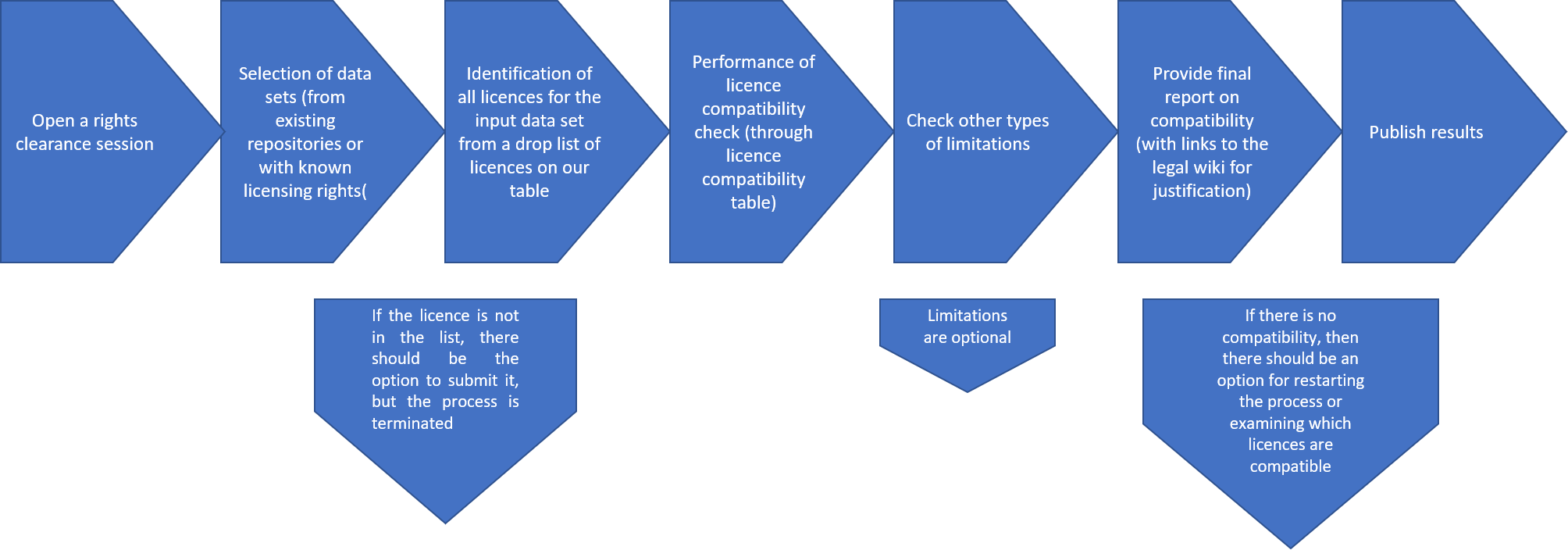
|
'2)' The second usage scenario is a reverse rights clearance procedure, according to which a data manager given the desired license-out verifies compatibility with existing licences-in (derivative work) or is given options for compatible licences-in for cases of existing unlicensed datasets. The steps followed for the associated workflow, Workflow II in the flowchart below, are:
- Start a new Rights Clearance Procedure. A user must initiate a new process for a specific dataset. This process is bound to the dataset, but not the user, which means that a different user may finish the process (or alter it).
- Desired license selection. A data manager selects the license-out from a drop-down list of available open-source licenses.
- Identification of available compatible licenses for dataset(s) licenses-in. The tool's algorithm processes license-out input to derive appropriate open-source license(s).
- Compatibility verification with actual datasets. The data manager may provide the actual datasets to verify compatibility with proposed licenses. This step is required for a complete and verified rights clearance procedure.
- Additional limitations (optional step). This step allows for introducing additional factors to the rights clearance procedure. This is May allow/require human intervention in future versions.
- Rights clearance report. The compatibility report for provided datasets and licences-in is produced, justified with appropriate links to the legal wiki.
- Check incompatibility or restart the process (optional). If no compatible license option could be found the user may go back to review the compatible licenses (sic!) or re-initiate the procedure an alter the provided input.
- Final results are published. The procedure terminates and it cannot be re-initiated or altered.

|
Overall Architecture
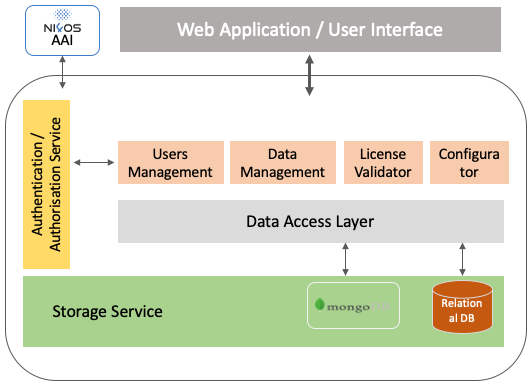
|
The Dataset License Clearance Application at its core contains a schema description that corresponds to the data that need to be filled in for processing by the clearance application. This description constitutes of a number of sections and questions, capturing all the needed information about the newly generated dataset and the existing exploited datasets (from which the new one is derived), including descriptive metadata and the available/desired licenses. It also defines the ordering of the sections and questions, any dependencies among them and the vocabularies used to fill in possible answers. This description will evolve with time and will be enhanced with additional data points. Aiming at being flexible, we map all the questions, the sections they belong to and the possible list of responses (if any) into a JSON (https://www.json.org/json-en.html) document stored in a NoSQL database MongoDB (https://www.mongodb.com/). This schema is retrieved by the front-end application, which dynamically creates a form-based wizard.
Components
The application is composed of two main services, the back-end service and the front-end application. The back-end service is responsible for implementing all the business logic of the application and providing all the necessary methods to the front-end one, for interacting with it and making available to the end-users the User Interface for clearing the license of a new dataset. The back-end service is composed of a number of different components, each one of them responsible for a different part of the system. Currently, these are:
- a user’s management component for managing the available users and their roles,
- the data management component for managing all the data and interacting with the data access layer,
- the configurator component for manipulating the schema description and
- the license validator component.
Data are stored either on a NoSQL database or to a relational one. The image below presents the block diagram of the application. Some components have not been yet implemented but will be available during the next versions of it.
Schema Description
The structure of the schema description is presented below, using an example. Each section is described in a separate section.
Section Description
"id": "s01",
"name": "DataSet Information",
"description": "Information about the generated dataset",
"order": 1,
"mandatory": true,
"acceptsMultiple": false
The fields above describe a section. Each section contains:
- id: The id of the section. For internal use only
- name: A name to be displayed to the end-user
- description: A description to be displayed to the end-user
- order: The order of this section, compared to the other sections
- mandatory: If the section is mandatory or not
- acceptsMultiple: A field that indicates if the user could add multiple answers in this section.
Question Description
"id": "q013",
"name": "Dataset type",
"description": "Select the type of the datasource",
"sectionId": "s02",
"order": 7,
"mandatory": true,
"responseType": "DropDown",
"dependingQuestionId": "q011",
"public": true,
"vocabularyId": "v001"
Each question contains the following fields:
- id: The id of the question. For internal use only
- name: The name to be displayed to the end-user
- description: The description to be displayed to the end-user
- sectionId: The section it belongs to
- order: The order of the questions in the section it belongs to
- mandatory: If the question must be answered or not
- responseType: The type of the expected response. Currently, we support: ShortText, Text, Checkbox (for Boolean questions), FileUpload, * * DropDown (responses are limited to a specific list)
- public: If this response will be public or not
- vocabularyId: valid only for responseType: DropDown. An ID to the vocabulary from which the responses will be used.
- dependingQuestionId: if the responses for this question depend on the response to the previous question.
Vocabulary Description
"id":"v003",
"name":"Hardware Licenses",
"description":"Hardware Licenses",
"terms":[
{
"id":"v003_001",
"name": "CERN Open Hardware License"
},
{
"id":"v003_002",
"name": "Simputer General"
},
{
"id":"v003_003",
"name": "TAPR Open Hardware License"
}
]
Each vocabulary constitutes of an Id, a name and a description and a definite number of terms. Each term has an Id and a name/label.
Back-end service
A REST web service is implemented using the Java EE and the Spring Boot framework. The service offers an API (Application Programmatic Interface) with all the required methods for serving the application’s needs.
Front-end application
The front-end application is implemented using Angular (https://angular.io/), a TypeScript-based open-source web application framework. In its first version, it offers a draft version of the dataset license clearance form wizard. The wizard is created at runtime, supporting the dynamic schema description presented above.
The actual content of the wizard may vary depending on the configuration of the questions and the licensed validator, but the following screenshots, along with Workflow, illustrate the usage of DLCT.
- DLCT 1.jpg
1 Dataset Information
- DLCT 2.jpg
2 Licensing In
- DLCT 3.jpg
3 Licensing Out
- DLCT 4.jpg
4 Personal Data
- DLCT 5.jpg
5 Other Rights
Version features
Version 1, June 2020:
- Initial version provides a proof-of-concept workflow.
- Will initially provide guidance for existing standard open-source licenses only.
- General Privacy policy is formulated
Team
Version 1, June 2020: Vassilis Kifonidis, Panagiota Koltsida, Christos Liatas, George Panagiotopoulos, Panoraia Spiliopoulou, Eleni Toli