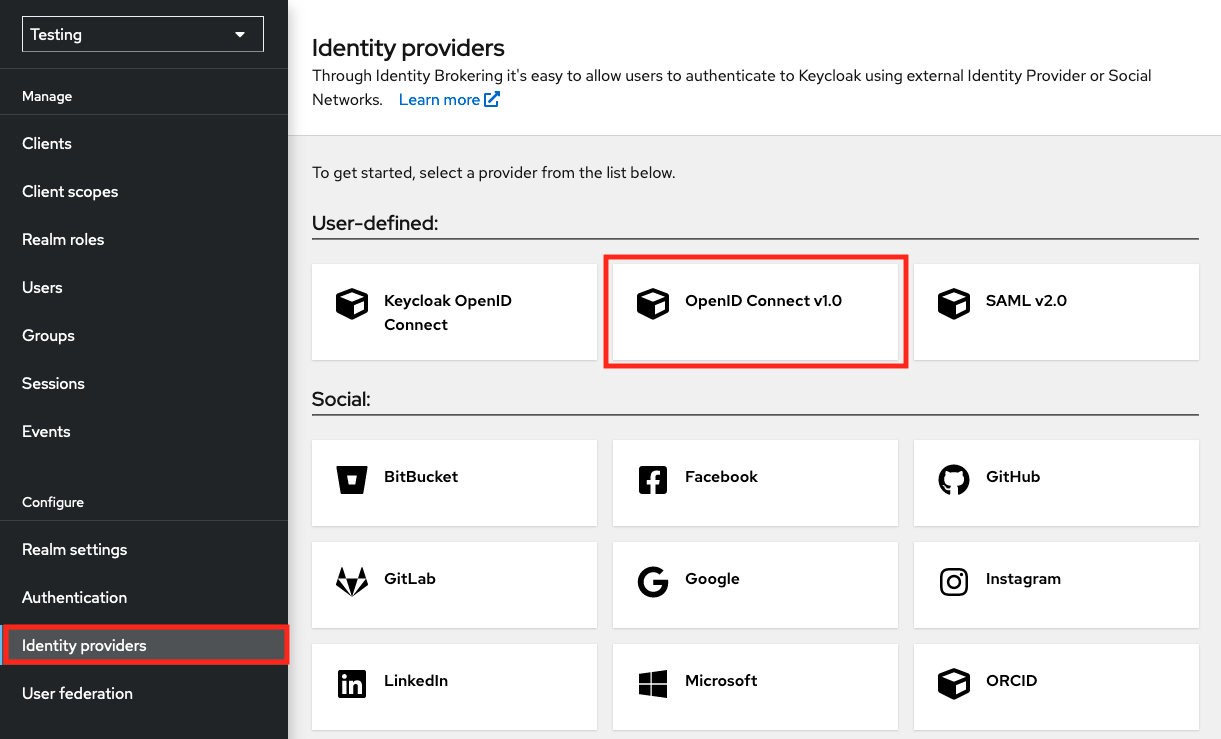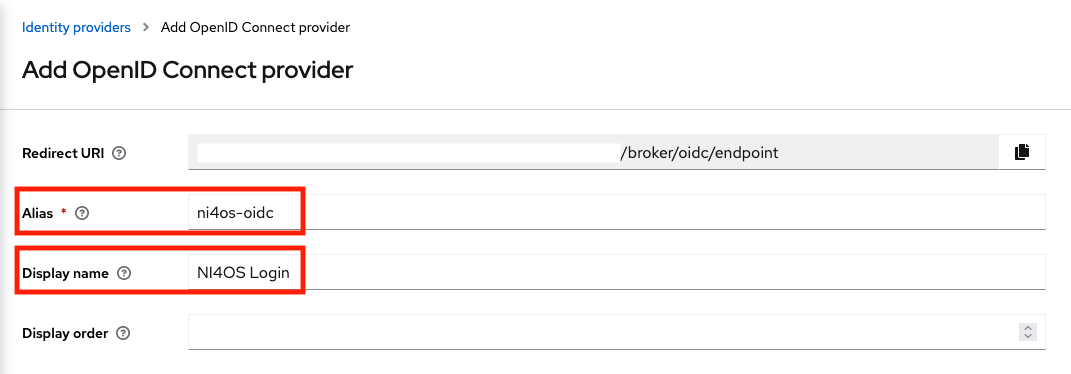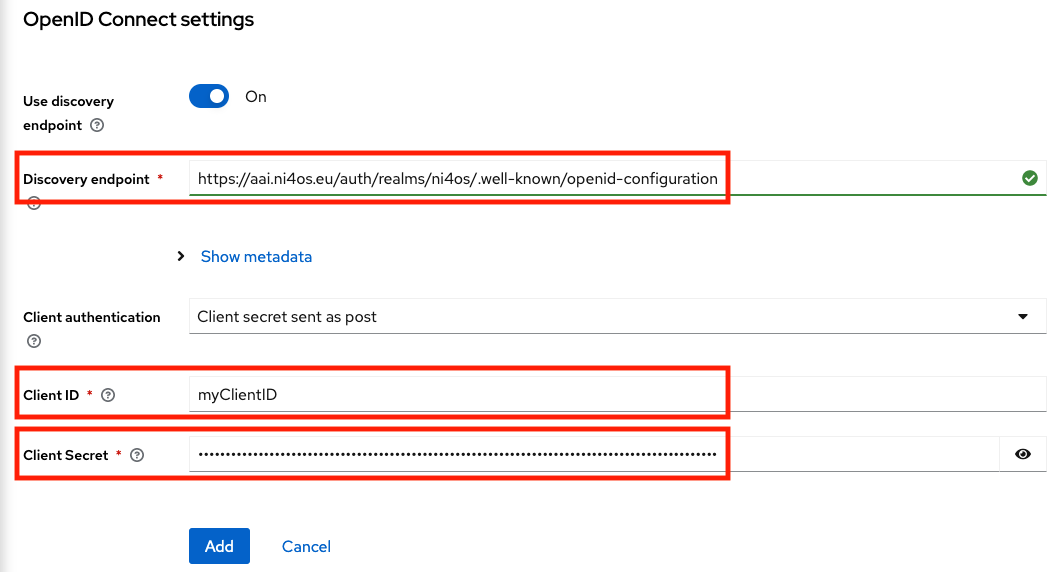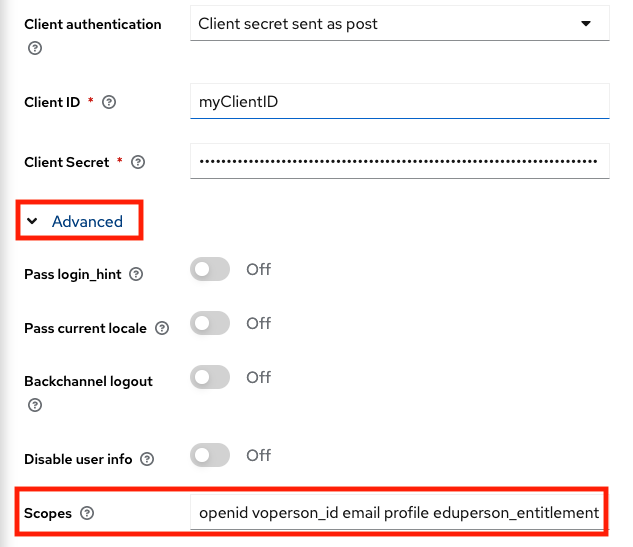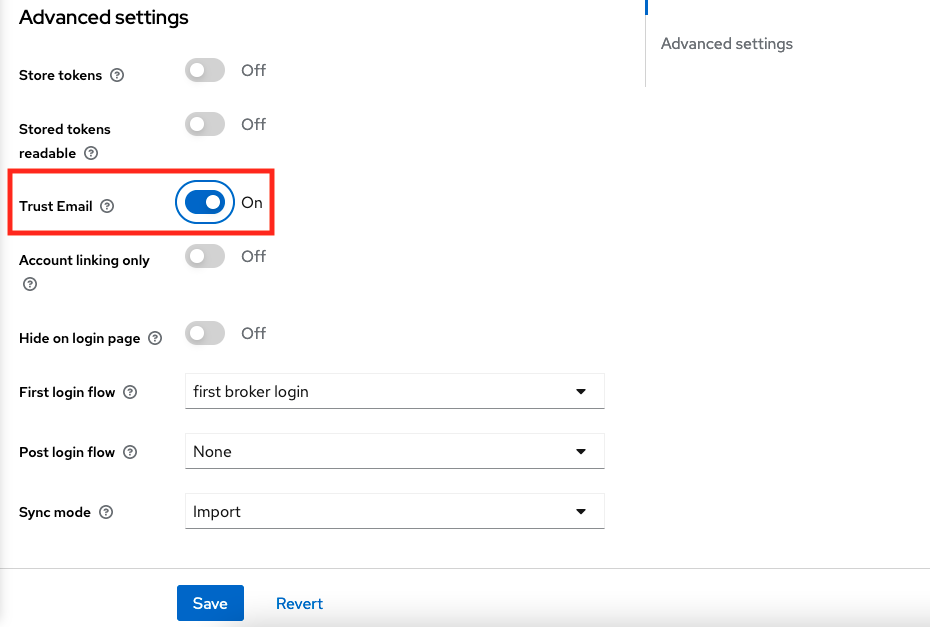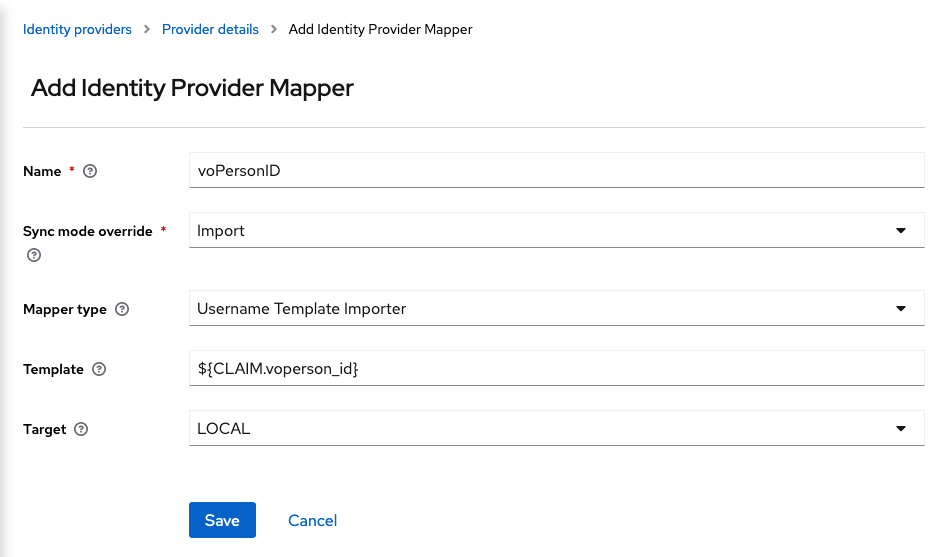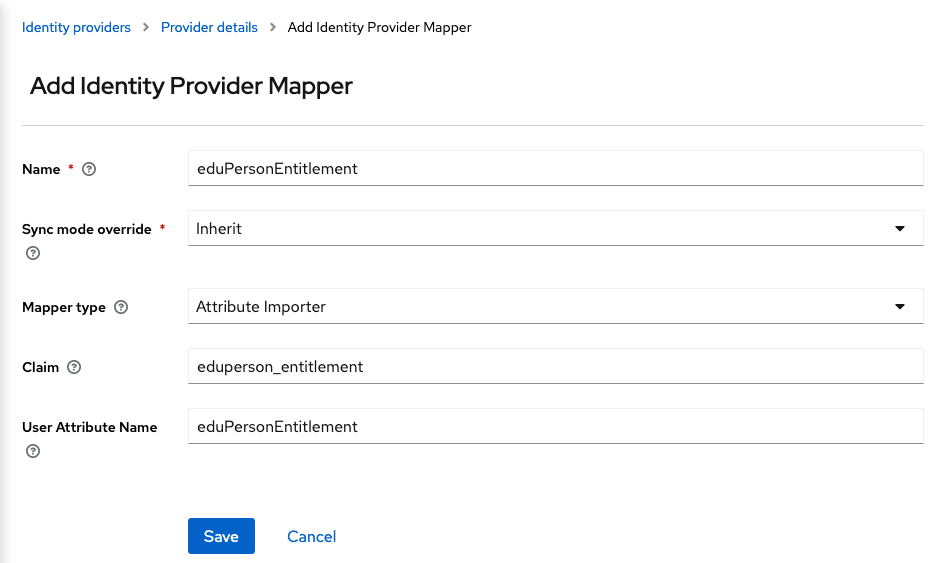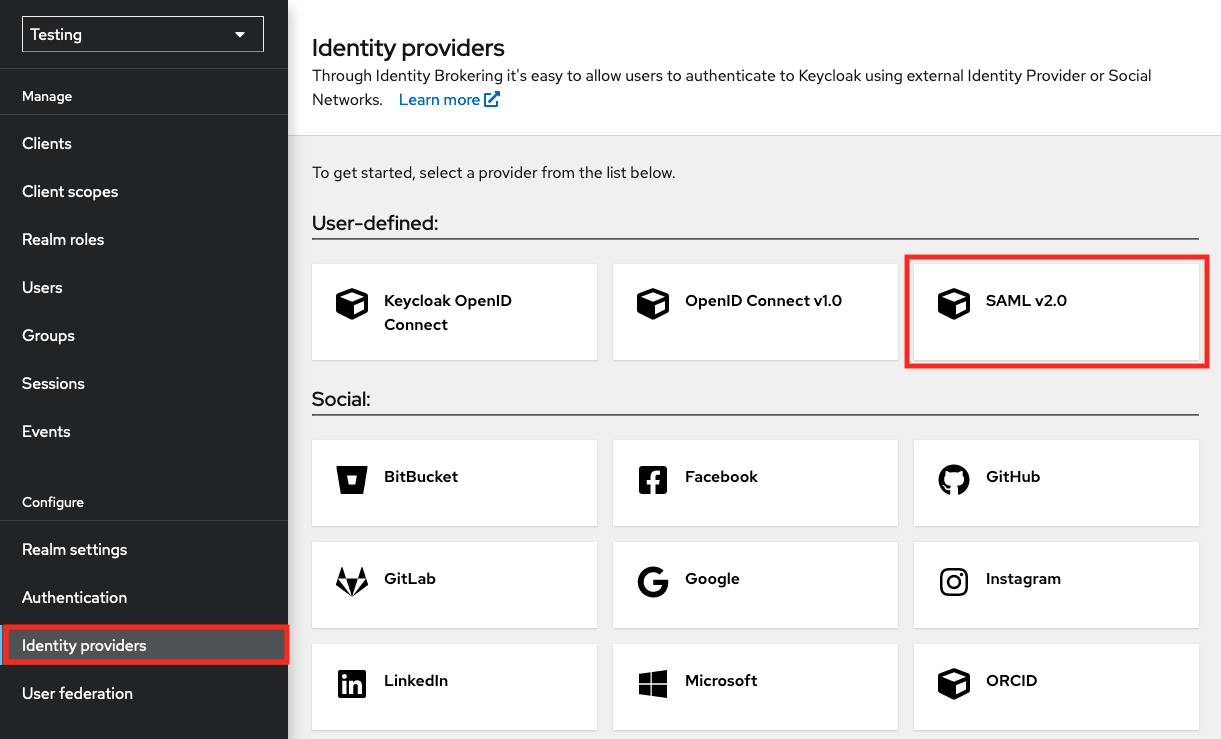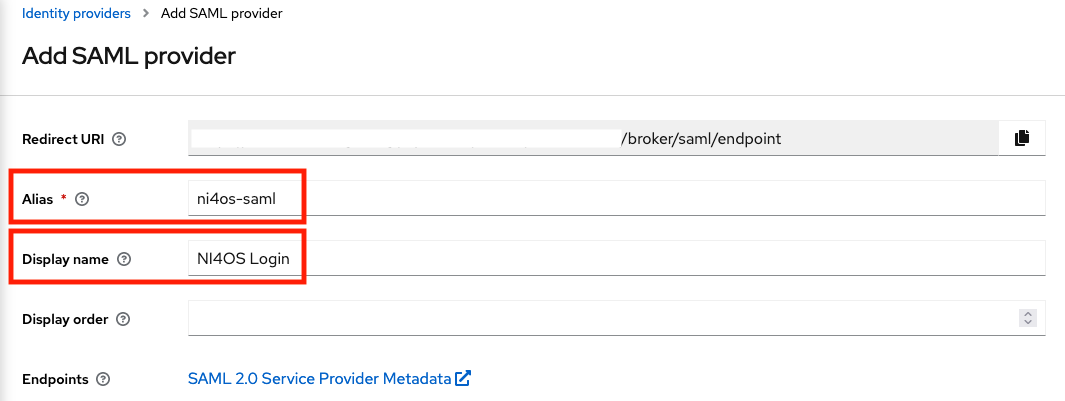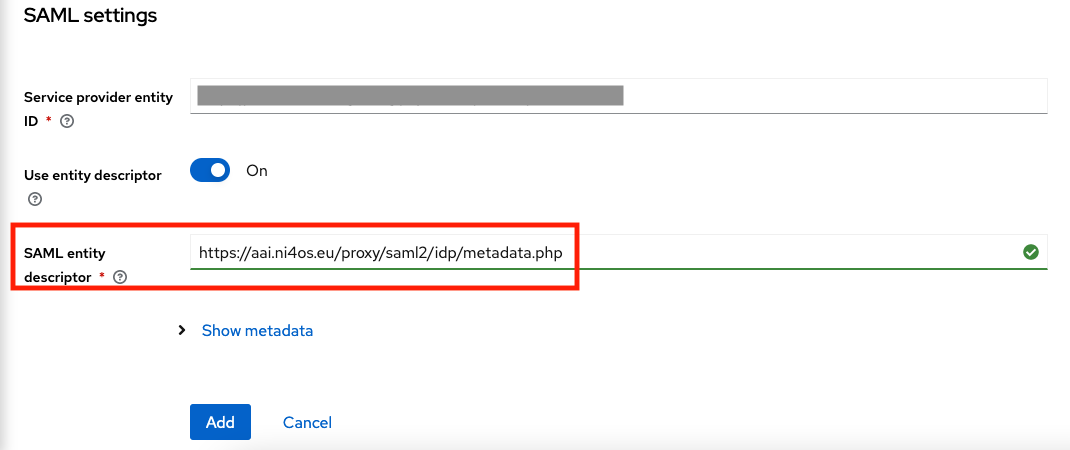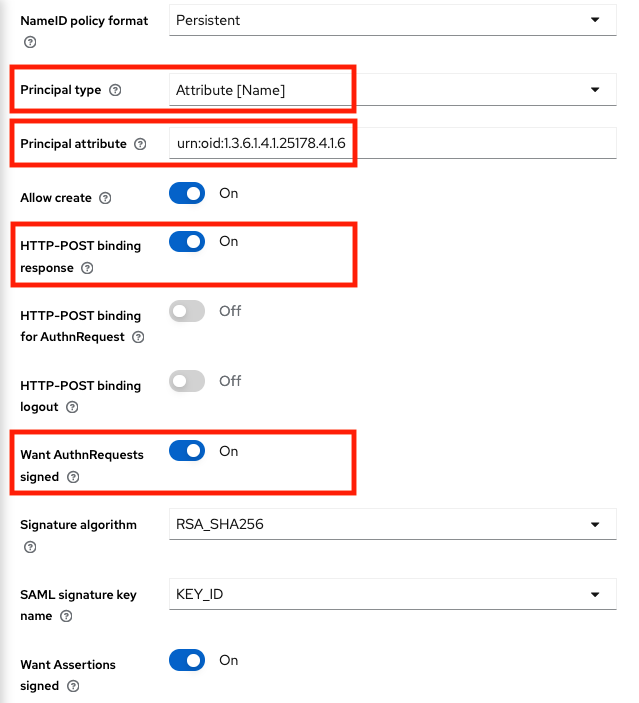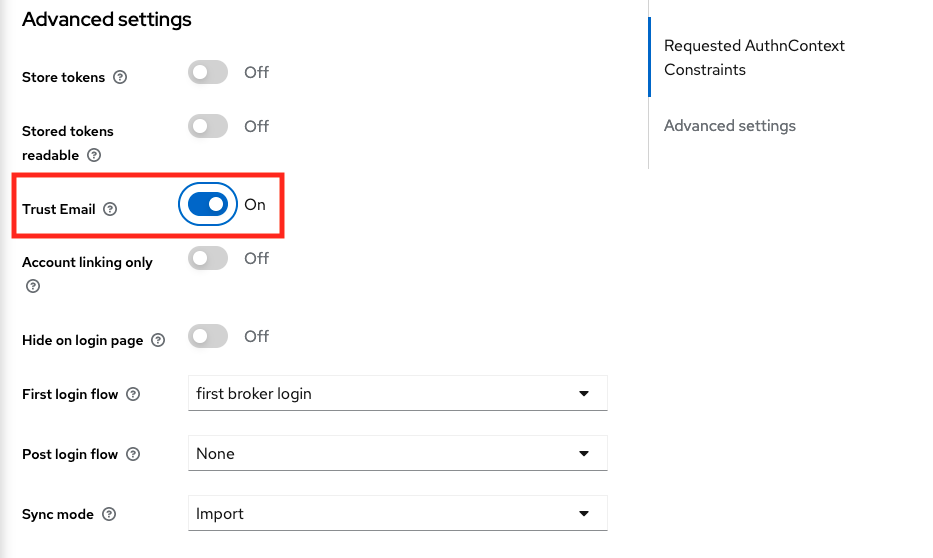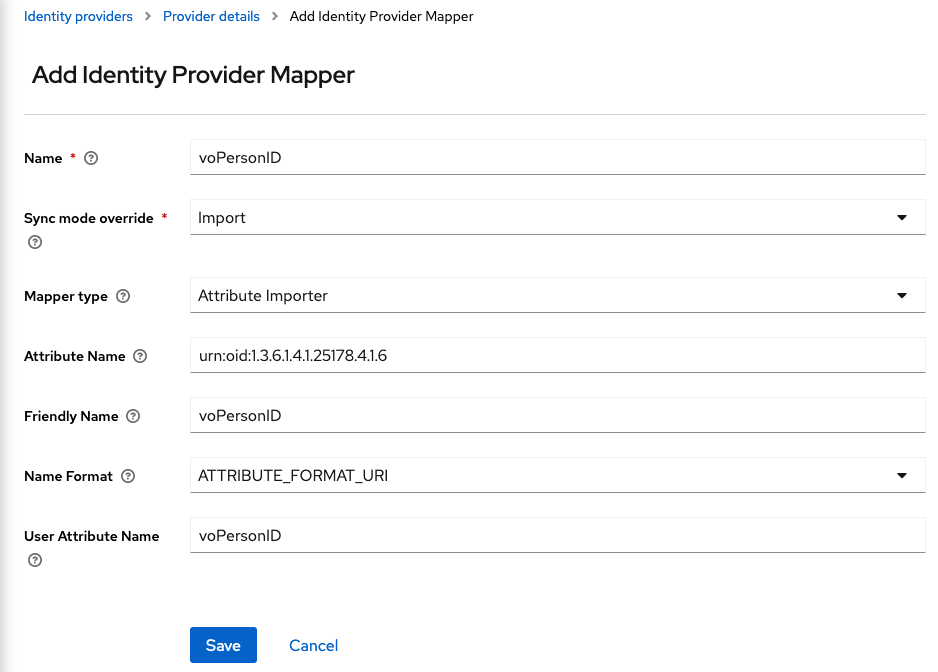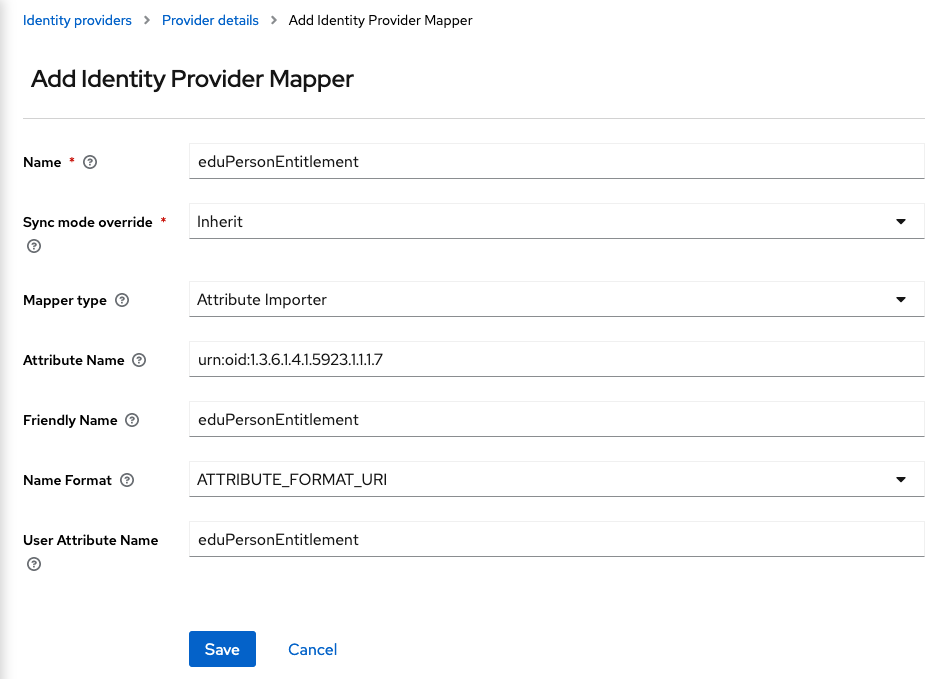Difference between revisions of "AAI guide for SPs"
(Add "Service Provider Migration to Keycloak" section) |
(→Logout) |
||
| (7 intermediate revisions by the same user not shown) | |||
| Line 2: | Line 2: | ||
This wiki page contains information about connecting services to the NI4OS-Europe Login service in order to enable federated authentication and authorisation. | This wiki page contains information about connecting services to the NI4OS-Europe Login service in order to enable federated authentication and authorisation. | ||
| + | |||
| + | = Service Integration Workflow = | ||
| + | |||
| + | To integrate your service with NI4OS-Europe Login, you need to create a registration request using the [https://aai.ni4os.eu/federation NI4OS Federation Registry Portal]. You can also use the Federation Registry portal to request the reconfiguration or deregistration of an existing deployed service. Service registration and reconfiguration requests typically require approval by an administrator. You can refer to the [https://federation.rciam.grnet.gr/docs Federation Registry Documentation] for more information. | ||
= General Information = | = General Information = | ||
| Line 11: | Line 15: | ||
Regardless of which of the two protocols you are going to use, you need to provide the following information to connect your service to NI4OS-Europe Login: | Regardless of which of the two protocols you are going to use, you need to provide the following information to connect your service to NI4OS-Europe Login: | ||
| − | # Name of the service | + | # Name of the service |
# Short description of the service | # Short description of the service | ||
# Website (URL) for localised information about the service; the content found at the URL SHOULD provide more complete information than what provided by the description | # Website (URL) for localised information about the service; the content found at the URL SHOULD provide more complete information than what provided by the description | ||
| Line 35: | Line 39: | ||
== Client registration == | == Client registration == | ||
| − | Before your service can use the NI4OS | + | Before your service can use the NI4OS-Europe Login OpenID Provider for user login, you need to obtain OAuth 2.0 credentials by submitting a service registration request using the [https://aai.ni4os.eu/federation Federation Registry Portal]. The client configuration should include the general information about your service, as described in the [[#General Information]]) section. |
| − | + | The configuration of the NI4OS-Europe Login OpenID Provider (OP) is available at https://aai.ni4os.eu/auth/realms/ni4os/.well-known/openid-configuration. | |
| − | + | === OAuth 2.0 credentials === | |
| − | |||
| − | |||
| − | |||
| − | |||
| − | |||
| − | |||
| − | |||
| − | |||
| − | |||
| − | |||
| − | The | + | You need OAuth 2.0 credentials, which typically include a client ID and client secret, to authenticate users through the NI4OS-Europe Login OpenID Provider. |
| + | |||
| + | You can specify the client ID and secret when creating/editing your client or let the [https://aai.ni4os.eu/federation NI4OS Federation Registry] automatically generate them during registration (''recommended''). | ||
| + | |||
| + | == Redirection URIs == | ||
| + | |||
| + | OpenID Connect services such as web portals that use the [https://openid.net/specs/openid-connect-core-1_0.html#CodeFlowAuth Authorization Code Flow], need to pre-register one or more Redirection URI(s) to which authentication responses from NI4OS-Europe Login will be sent. The NI4OS-Europe Login OpenID Provider utilises exact matching of the redirection URI specified in an authentication request against the URIs pre-registered through the [https://aai.ni4os.eu/federation Federation Registry]. This is in accordance with [https://datatracker.ietf.org/doc/html/draft-ietf-oauth-security-topics#section-4.1 OAuth 2.0 Security Best Current Practice], with the matching performed as described in [https://www.rfc-editor.org/rfc/rfc3986#section-6.2.1 RFC3986] (Simple String Comparison). Redirection URIs SHOULD use use the <code>https</code> scheme as described in [https://openid.net/specs/openid-connect-core-1_0.html#AuthRequest Section 3.1.2.1 of the OpenID Connect Core specification]. The redirection URI MAY use an alternate scheme, such as one that is intended to identify a callback into a native application. | ||
| + | |||
| + | == Logout == | ||
| + | |||
| + | The NI4OS-Europe Login OpenID Provider supports user logout based on the [https://openid.net/specs/openid-connect-rpinitiated-1_0.html OpenID Connect RP-Initiated Logout]. | ||
| + | |||
| + | The Logout Endpoint is normally obtained via the <code>end_session_endpoint</code> element of the [https://aai.ni4os.eu/auth/realms/ni4os/.well-known/openid-configuration OpenID Provider Configuration]. Parameters used in the logout request are detailed below: | ||
| + | |||
| + | <ul> | ||
| + | <li><code>id_token_hint</code>: The ID Token previously issued by the NI4OS-Europe Login OpenID Provider to your Relying Party (RP) and provided to the Logout Endpoint as a hint regarding the end user’s current authenticated session with the client. It indicates the identity of the end user that the RP is requesting the NI4OS-Europe Login OpenID Provider to log out. If the <code>id_token_hint</code> parameter is omitted, the user may be prompted to confirm the logout.</li> | ||
| + | <li><code>client_id</code>: This parameter is used to specify the Client Identifier when <code>post_logout_redirect_uri</code> is specified but <code>id_token_hint</code> is not.</li> | ||
| + | <li><code>post_logout_redirect_uri</code>: URI to which the RP is requesting that the end user’s browser be redirected after a logout has been performed. This URI should use the <code>HTTPS</code> scheme and the value must have been previously registered in the configuration of the Service in the [https://aai.ni4os.eu/federation NI4OS-Europe Federation Registry]. Note that you need to include either the <code>client_id</code> or <code>id_token_hint</code> parameter in case the <code>post_logout_redirect_uri</code> is included.</li> | ||
| + | </ul> | ||
| + | |||
| + | You can use either <code>HTTP GET</code> or <code>HTTP POST</code> to send the logout request to the Logout Endpoint. | ||
== Example OIDC Client Configurations == | == Example OIDC Client Configurations == | ||
| Line 57: | Line 71: | ||
=== Keycloak === | === Keycloak === | ||
| − | If you are using Keycloak as an | + | If you are using Keycloak as an OpenID Connect Relying Party, then you need to follow the steps below in order to configure NI4OS-Europe Login as an Identity Provider based on OpenID Connect: |
<ol> | <ol> | ||
| Line 101: | Line 115: | ||
<p>[[File:oidc-examples-keycloak-oidc-eduperson-entitlement-mapper.png|border|750px|eduPersonEntitlement mapper]]</p> | <p>[[File:oidc-examples-keycloak-oidc-eduperson-entitlement-mapper.png|border|750px|eduPersonEntitlement mapper]]</p> | ||
<p>Note: For other attributes, create a mapper similar to the <code>eduPersonEntitlement</code> mapper.</p></li></ol> | <p>Note: For other attributes, create a mapper similar to the <code>eduPersonEntitlement</code> mapper.</p></li></ol> | ||
| + | |||
| + | === mod_auth_openidc Apache HTTPD Module === | ||
| + | |||
| + | [https://github.com/zmartzone/mod_auth_openidc mod_auth_openidc] is an [https://httpd.apache.org/ Apache HTTPD] module for OpenID Connect. If your language/environment supports using Apache HTTPD as a proxy, then you can use the mod_auth_openidc module to secure your web application with OpenID Connect. | ||
| + | |||
| + | To configure mod_auth_openidc you’ll need: | ||
| + | |||
| + | * The client_id | ||
| + | * The client_secret | ||
| + | * The redirect_uri to your application | ||
| + | * The NI4OS-Europe Login OpenID Provider configuration URL | ||
| + | * mod_auth_openidc specific Apache HTTPD module config | ||
| + | |||
| + | An example configuration would look like the following: | ||
| + | |||
| + | <pre> | ||
| + | LoadModule auth_openidc_module modules/mod_auth_openidc.so | ||
| + | |||
| + | ServerName ${HOSTIP} | ||
| + | |||
| + | <VirtualHost *:443> | ||
| + | |||
| + | ServerAdmin webmaster@localhost | ||
| + | DocumentRoot /var/www/html | ||
| + | |||
| + | OIDCProviderMetadataURL https://aai.ni4os.eu/auth/realms/ni4os/.well-known/openid-configuration | ||
| + | OIDCClientID <your-client-id-administered-through-the-federation-registry> | ||
| + | OIDCClientSecret <your-client-secret-administered-through-the-federation-registry> | ||
| + | |||
| + | # OIDCRedirectURI is a vanity URL that must point to a path protected by this module but must NOT point to any content | ||
| + | OIDCRedirectURI https://www.example.com/example/redirect_uri | ||
| + | OIDCCryptoPassphrase <password> | ||
| + | |||
| + | # maps the voperson_id claim to the REMOTE_USER environment variable | ||
| + | OIDCRemoteUserClaim voperson_id | ||
| + | |||
| + | # enables the PKCE S256 method (recommended); when not defined PKCE is not used | ||
| + | OIDCPKCEMethod S256 | ||
| + | |||
| + | <Location /protected/> | ||
| + | AuthType openid-connect | ||
| + | Require valid-user | ||
| + | </Location> | ||
| + | |||
| + | </VirtualHost> | ||
| + | </pre> | ||
| + | |||
| + | Further information on how to configure mod_auth_openidc can be found on the [https://github.com/zmartzone/mod_auth_openidc/wiki mod_auth_openidc wiki page]. | ||
== Client Migration to Keycloak == | == Client Migration to Keycloak == | ||
| Line 116: | Line 178: | ||
=== Logout === | === Logout === | ||
| − | The Redirect URI query parameter in the logout request has been changed from <code>redirect</code> to <code>post_logout_redirect_uri</code> and must be URL encoded. Also, the value of the <code>post_logout_redirect_uri</code> must be defined in the | + | The Redirect URI query parameter in the logout request has been changed from <code>redirect</code> to <code>post_logout_redirect_uri</code> and must be URL encoded. Also, the value of the <code>post_logout_redirect_uri</code> must be defined in the '''Valid Redirect URIs''' of the Service configuration in the [https://aai.ni4os.eu/federation NI4OS-Europe Federation Registry] (refer to [[#Logout]] for more information on the parameters used in the logout request). |
=== Token Introspection === | === Token Introspection === | ||
| Line 168: | Line 230: | ||
! Production environment | ! Production environment | ||
|- | |- | ||
| − | | Legacy | + | | Legacy NI4OS-Europe Login SAML IdP |
| − | | https://aai | + | | https://aai.ni4os.eu/proxy/saml2/idp/metadata.php |
|- | |- | ||
| − | | Keycloak-based | + | | Keycloak-based NI4OS-Europe Login SAML IdP |
| − | | https://aai | + | | https://aai.ni4os.eu/auth/realms/ni4os/protocol/saml/descriptor |
|} | |} | ||
| Line 316: | Line 378: | ||
== Service Provider Migration to Keycloak == | == Service Provider Migration to Keycloak == | ||
| − | |||
| − | |||
| − | |||
| − | |||
=== How to Migrate your Service to Keycloak === | === How to Migrate your Service to Keycloak === | ||
| − | All the SPs | + | All the SPs connected to the legacy NI4OS-Europe Login SAML IdP have been moved to Keycloak, so you do not need to re-register your SAML Service. |
| − | |||
| − | |||
==== New Identity Provider Metadata ==== | ==== New Identity Provider Metadata ==== | ||
| Line 333: | Line 389: | ||
==== New Attributes ==== | ==== New Attributes ==== | ||
| − | Some attributes will not be supported when moving your SP to the Keycloak-based | + | Some attributes will not be supported when moving your SP to the Keycloak-based NI4OS-Europe Login SAML IdP. These attributes will be replaced by new ones, as described in the table below: |
{| | {| | ||
| Line 348: | Line 404: | ||
Note: The values of the deprecated attributes will remain the same. Only the name of the attributes is changed. | Note: The values of the deprecated attributes will remain the same. Only the name of the attributes is changed. | ||
| − | You need to update the SP configuration to map the values the new attribute names. | + | You need to update the SP configuration to map the values to the new attribute names. |
==== NameID ==== | ==== NameID ==== | ||
| − | NameID formats control how the users at IdPs are mapped to users at SPs during single sign-on. The | + | NameID formats control how the users at IdPs are mapped to users at SPs during single sign-on. The following NameID formats are supported: |
* Transient (<code>urn:oasis:names:tc:SAML:2.0:nameid-format:transient</code>) | * Transient (<code>urn:oasis:names:tc:SAML:2.0:nameid-format:transient</code>) | ||
| Line 358: | Line 414: | ||
* Email address (<code>urn:oasis:names:tc:SAML:1.1:nameid-format:emailAddress</code>) | * Email address (<code>urn:oasis:names:tc:SAML:1.1:nameid-format:emailAddress</code>) | ||
* Unspecified (<code>urn:oasis:names:tc:SAML:1.1:nameid-format:unspecified</code>) | * Unspecified (<code>urn:oasis:names:tc:SAML:1.1:nameid-format:unspecified</code>) | ||
| + | |||
| + | The SPs need to advertise in their metadata which formats they support, otherwise Keycloak will assign the unspecified (<code>urn:oasis:names:tc:SAML:1.1:nameid-format:unspecified</code>) NameID to the SP. | ||
Latest revision as of 15:47, 19 October 2023
Overview
This wiki page contains information about connecting services to the NI4OS-Europe Login service in order to enable federated authentication and authorisation.
Service Integration Workflow
To integrate your service with NI4OS-Europe Login, you need to create a registration request using the NI4OS Federation Registry Portal. You can also use the Federation Registry portal to request the reconfiguration or deregistration of an existing deployed service. Service registration and reconfiguration requests typically require approval by an administrator. You can refer to the Federation Registry Documentation for more information.
General Information
NI4OS-Europe Login supports two authentication and authorisation protocols that you can choose from:
- OpenID Connect - an extension to OAuth 2.0
- Security Assertion Markup Language (SAML) 2.0
Regardless of which of the two protocols you are going to use, you need to provide the following information to connect your service to NI4OS-Europe Login:
- Name of the service
- Short description of the service
- Website (URL) for localised information about the service; the content found at the URL SHOULD provide more complete information than what provided by the description
- Contact information of the following types:
- Helpdesk/Support contact information - for generic support questions from end-users about the service
- Administrative
- Technical - for technical interoperability problems; the technical contact must be responsible for the technical operation of the service
- Security/incident response
- Privacy statement URL: The privacy policy is used to document the data collected and processed by the service. It should be compliant with the GÉANT Code of Conduct version 1 or any other code of conduct compatible with legislation and guidelines on data protection and privacy including GDPR. You can use the Privacy Policy template.
- Acceptable Use Policy / Terms of Use URL: The Acceptable Use Policy should be based on the WISE AUP Baseline template.
- Logo URL (optional for showing in catalogues); if provided, logos SHOULD:
- use a transparent background where appropriate to facilitate the usage of logos within a user interface
- use PNG, or GIF (less preferred), images
- use HTTPS URLs in order to avoid mixed-content warnings within browsers
- have a size larger than 40000 and smaller than 50000 characters when encoded in base64
OpenID Connect Relying Party
Services can be connected to NI4OS-Europe Login using OpenID Connect (OIDC). NI4OS-Europe Login provides an OpenID Connect (OAuth2) API based on Keycloak, which has been certified by the OpenID Foundation. You need to install an OpenID Connect Relying Party (OIDC RP) software and integrate it into your application. If you are connecting a web application, then you should choose the Authorization Code flow. Please refer to https://openid.net/certification/ for a list of certified relying party library implementations.
Interconnection with the NI4OS-Europe Login OpenID Provider allows users to sign in using any of the supported backend authentication mechanisms, such as institutional identity providers registered with eduGAIN or Social Providers. Once the user has signed in, NI4OS Login can return OIDC Claims containing information about the authenticated user.
Client registration
Before your service can use the NI4OS-Europe Login OpenID Provider for user login, you need to obtain OAuth 2.0 credentials by submitting a service registration request using the Federation Registry Portal. The client configuration should include the general information about your service, as described in the #General Information) section.
The configuration of the NI4OS-Europe Login OpenID Provider (OP) is available at https://aai.ni4os.eu/auth/realms/ni4os/.well-known/openid-configuration.
OAuth 2.0 credentials
You need OAuth 2.0 credentials, which typically include a client ID and client secret, to authenticate users through the NI4OS-Europe Login OpenID Provider.
You can specify the client ID and secret when creating/editing your client or let the NI4OS Federation Registry automatically generate them during registration (recommended).
Redirection URIs
OpenID Connect services such as web portals that use the Authorization Code Flow, need to pre-register one or more Redirection URI(s) to which authentication responses from NI4OS-Europe Login will be sent. The NI4OS-Europe Login OpenID Provider utilises exact matching of the redirection URI specified in an authentication request against the URIs pre-registered through the Federation Registry. This is in accordance with OAuth 2.0 Security Best Current Practice, with the matching performed as described in RFC3986 (Simple String Comparison). Redirection URIs SHOULD use use the https scheme as described in Section 3.1.2.1 of the OpenID Connect Core specification. The redirection URI MAY use an alternate scheme, such as one that is intended to identify a callback into a native application.
Logout
The NI4OS-Europe Login OpenID Provider supports user logout based on the OpenID Connect RP-Initiated Logout.
The Logout Endpoint is normally obtained via the end_session_endpoint element of the OpenID Provider Configuration. Parameters used in the logout request are detailed below:
id_token_hint: The ID Token previously issued by the NI4OS-Europe Login OpenID Provider to your Relying Party (RP) and provided to the Logout Endpoint as a hint regarding the end user’s current authenticated session with the client. It indicates the identity of the end user that the RP is requesting the NI4OS-Europe Login OpenID Provider to log out. If theid_token_hintparameter is omitted, the user may be prompted to confirm the logout.client_id: This parameter is used to specify the Client Identifier whenpost_logout_redirect_uriis specified butid_token_hintis not.post_logout_redirect_uri: URI to which the RP is requesting that the end user’s browser be redirected after a logout has been performed. This URI should use theHTTPSscheme and the value must have been previously registered in the configuration of the Service in the NI4OS-Europe Federation Registry. Note that you need to include either theclient_idorid_token_hintparameter in case thepost_logout_redirect_uriis included.
You can use either HTTP GET or HTTP POST to send the logout request to the Logout Endpoint.
Example OIDC Client Configurations
Keycloak
If you are using Keycloak as an OpenID Connect Relying Party, then you need to follow the steps below in order to configure NI4OS-Europe Login as an Identity Provider based on OpenID Connect:
Access the administrator console of your Keycloak instance and navigate to "Identity Providers" and then select "OpenID Connect v1.0"
In the next page, complete the following fields:
- Alias:
ni4os-oidc - Display name:
NI4OS Login
Scroll down, and complete the rest options:
- Discovery endpoint:
https://aai.ni4os.eu/auth/realms/ni4os/.well-known/openid-configuration - Client ID:
<YOUR_CLIENT_ID> - Client Secret:
<YOUR_CLIENT_SECRET>
And then click on the "Add" button.
- Alias:
After adding NI4OS Login as an Identity Provider, scroll down to the "OpenID Connect settings" section and expand the "Advanced" option and then add the scopes that the Service needs. For example:
Scopes:
openid voperson_id email profile eduperson_entitlementThen, scroll down to the "Advanced settings" section and enable the "Trust Email" option and click on "Save" button.
Next, you will need to add two mappers to store the
voperson_idand theeduperson_entitlementclaims because Keycloak can map only the standard claims. Go to the "Mappers" tab and then click on "Add Mapper".For the
voperson_idclaim you will need to add the following options:- Name:
voPersonID - Sync Mode Override:
import - Mapper Type:
Username Template Importer - Template:
${CLAIM.voperson_id} - Target:
LOCAL
And for the
eduperson_entitlementclaim:- Name:
eduPersonEntitlement - Sync Mode Override:
Inherit - Mapper Type:
Attribute Importer - Claim:
eduperson_entitlement - User Attribute Name:
eduPersonEntitlement
Note: For other attributes, create a mapper similar to the
eduPersonEntitlementmapper.- Name:
mod_auth_openidc Apache HTTPD Module
mod_auth_openidc is an Apache HTTPD module for OpenID Connect. If your language/environment supports using Apache HTTPD as a proxy, then you can use the mod_auth_openidc module to secure your web application with OpenID Connect.
To configure mod_auth_openidc you’ll need:
- The client_id
- The client_secret
- The redirect_uri to your application
- The NI4OS-Europe Login OpenID Provider configuration URL
- mod_auth_openidc specific Apache HTTPD module config
An example configuration would look like the following:
LoadModule auth_openidc_module modules/mod_auth_openidc.so
ServerName ${HOSTIP}
<VirtualHost *:443>
ServerAdmin webmaster@localhost
DocumentRoot /var/www/html
OIDCProviderMetadataURL https://aai.ni4os.eu/auth/realms/ni4os/.well-known/openid-configuration
OIDCClientID <your-client-id-administered-through-the-federation-registry>
OIDCClientSecret <your-client-secret-administered-through-the-federation-registry>
# OIDCRedirectURI is a vanity URL that must point to a path protected by this module but must NOT point to any content
OIDCRedirectURI https://www.example.com/example/redirect_uri
OIDCCryptoPassphrase <password>
# maps the voperson_id claim to the REMOTE_USER environment variable
OIDCRemoteUserClaim voperson_id
# enables the PKCE S256 method (recommended); when not defined PKCE is not used
OIDCPKCEMethod S256
<Location /protected/>
AuthType openid-connect
Require valid-user
</Location>
</VirtualHost>
Further information on how to configure mod_auth_openidc can be found on the mod_auth_openidc wiki page.
Client Migration to Keycloak
All the clients that were registered in MITREid Connect have been moved to Keycloak preserving all the options (Client ID, Client Secret, Redirect URIs etc.), so you do not need to re-register your Service.
Endpoints
The first thing you need to do is to update the OIDC endpoints according to the OP Metadata. If the Application/Library supports Dynamic Discovery, then you need to update on the issuer. Otherwise, you need to update all the Endpoints separately.
Size of the Tokens
The size of the Access/Refresh Tokens that are issued by Keycloak is larger of the respective Tokens created by MITREid Connect. For example, the size of an Access Token is around 1400 characters, depending on the information that are included in the payload of the JWT. So make sure that your OIDC implementation can handle larger Tokens.
Logout
The Redirect URI query parameter in the logout request has been changed from redirect to post_logout_redirect_uri and must be URL encoded. Also, the value of the post_logout_redirect_uri must be defined in the Valid Redirect URIs of the Service configuration in the NI4OS-Europe Federation Registry (refer to #Logout for more information on the parameters used in the logout request).
Token Introspection
The Token Introspection is available to all the clients that are using any authentication method (client_secret_basic, client_secret_post, client_secret_jwt or private_key_jwt) (Confidential Clients) to the Token Endpoint. Public Clients (clients that do not use any authentication method) will not be able to get a successful response from the Introspection Endpoint.
Common issues
Error messages referring to missing code_challenge, code_challenge_method or code_verifier HTTP parameter
If you get error messages containing the PKCE HTTP parameters, probably the PKCE mode is enabled in your Service Configuration but the Application is not performing the PKCE mode.
To solve this, you need to contact aai-support@ni4os.eu and ask to disable the PKCE mode for your client.
Error messages referring to invalid_code
If you try to perform the Authorization Code flow and you get an invalid_code error message, probably the Application sends the authorization request to the Authorization Endpoint of the Keycloak based NI4OS OP and then sends the code to the Token Endpoint of the MITREid Connect based NI4OS OP or vice versa.
To fix this you need to verify that you have updated all the OIDC Endpoints with the Keycloak ones. You can find all the OIDC Endpoints of Keycloak in the OP Metadata.
Error messages referring to the redirect_uri
If you try to perform the Authorization Code flow and you get an
invalid_redirect_uri error, probably the redirect_uri in the Authorization
Request mismatches with the Allowed Redirect URIs in the Service Configuration.
To solve this, you need to update the configuration of your OIDC client through the NI4OS Federation Registry and add the redirect_uri to the list of allowed redirect URIs for your client.
UserInfo invalid_token or 401 Unauthorized error response
If you are trying to make a request to the UserInfo Endpoint and the response contains the invalid_token error message, probably you are using an invalid Token or the UserInfo endpoint is wrong.
To solve this, please make sure the that:
- You have obtained an Keycloak issued Access Token and you make a request to the Keycloak based UserInfo Endpoint
- You have added the Access Token to the Authorization header of the request
SAML Service Provider
To enable federated access to a web-based application, you can connect to the SAML Identity Provider (IdP) interface of NI4OS-Europe Login as a SAML Service Provider (SP). Users of the application will be redirected to NI4OS-Europe Login in order to log in, and the NI4OS AAI can authenticate them using any of the supported backend authentication mechanisms, such as institutional IdPs registered with eduGAIN or Social Providers. Once the user is authenticated, the NI4OS AAI will return a SAML assertion to the application containing information about the authenticated user.
Metadata registration
SAML authentication relies on the use of metadata. Both parties (you as a SP and the NI4OS AAI IdP) need to exchange metadata in order to know and trust each other. The metadata include information such as the location of the service endpoints that need to be invoked, as well as the certificates that will be used to sign SAML messages. The format of the exchanged metadata should be based on the XML-based SAML 2.0 specification. Usually, you will not need to manually create such an XML document, as this is automatically generated by all major SAML 2.0 SP software solutions (e.g., Keycloak, Shibboleth, SimpleSAMLphp, and mod_auth_mellon). It is important that you serve your metadata over HTTPS using a browser-friendly SSL certificate, i.e. issued by a trusted certificate authority.
You can get the metadata of the NI4OS AAI IdP Proxy on a dedicated URL:
| Instance | Production environment |
|---|---|
| Legacy NI4OS-Europe Login SAML IdP | https://aai.ni4os.eu/proxy/saml2/idp/metadata.php |
| Keycloak-based NI4OS-Europe Login SAML IdP | https://aai.ni4os.eu/auth/realms/ni4os/protocol/saml/descriptor |
Metadata
Metadata provided by your SP should contain a descriptive name of the service that your SP represents in at least English. It is recommended to also provide the name in other languages which are commonly used in the geographic scope of the deployment. The name should be placed in the <md:ServiceName> in the <md:AttributeConsumingService> container.
Attributes
The NI4OS-Europe Login IdP is guaranteed to release the following attributes:
- Community User Identifier (CUID) which is a globally unique, opaque, persistent and non-reassignable identifier identifying the user (voPersonID). For users whose community identity is managed by NI4OS-Europe Login, this identifier is of the form <uniqueID>@ni4os.eu. The <uniqueID> portion is an opaque identifier issued by NI4OS-Europe Login
- Email address (mail)
- Display name (displayName)
- Given name (givenName
- Family name (sn)
A more extensive list of all the attributes that may be made available to Service Providers is included in the following table:
| Attribute friendly name | Attribute OID | Example value |
|---|---|---|
| voPersonID | urn:oid:1.3.6.1.4.1.25178.4.1.6 | n472285@ni4os.eu |
| subject-id (deprecated - see voPersonID) | urn:oasis:names:tc:SAML:attribute:subject-id | n472285@ni4os.eu |
| urn:oid:0.9.2342.19200300.100.1.3 | john.doe@example.org | |
| displayName | urn:oid:2.16.840.1.113730.3.1.241 | John Doe |
| givenName | urn:oid:2.5.4.42 | John |
| sn | urn:oid:2.5.4.4 | Doe |
| eduPersonAssurance | urn:oid:1.3.6.1.4.1.5923.1.1.1.11 | TBD |
| eduPersonScopedAffiliation | urn:oid:1.3.6.1.4.1.5923.1.1.1.9 | faculty@example.org |
| eduPersonEntitlement | urn:oid:1.3.6.1.4.1.5923.1.1.1.7 | urn:mace:geant:ni4os.eu:group:test-group:role=member#aai.ni4os.eu |
Attribute-based authorisation
The NI4OS-Europe Login service provides information about the authenticated user that may be used by Service Providers in order to control user access to resources. This information is provided by the NI4OS-Europe Login IdP in the SAML attribute assertion. The table below lists the SAML attributes that are relevant for user authorisation:
| Description | SAML Attribute |
|---|---|
| Group membership/roles of the authenticated user | eduPersonEntitlement |
| Level of Assurance (LoA) | eduPersonAssurance |
Example SAML Service Provider Configurations
Keycloak
If you are using Keycloak as an SAML Service Provider, then you need to follow the steps below in order to register NI4OS Login as an Identity Provider:
Access the administrator console of your Keycloak instance and navigate to "Identity Providers" and then select "SAML v2.0"
In the next page, complete the following fields:
- Alias:
ni4os-saml - Display name:
NI4OS Login
Scroll down, and complete the rest options:
- SAML entity descriptor:
https://aai.ni4os.eu/proxy/saml2/idp/metadata.php
And then click on the "Add" button.
- Alias:
After adding NI4OS Login as a SAML Identity Provider, scroll down to the "SAML settings" section and edit the following options:
- Principal type:
Attribute [Name] - Principal attribute:
urn:oid:1.3.6.1.4.1.25178.4.1.6 - HTTP-POST binding response:
On - Want AuthnRequests signed:
On
Note:
urn:oid:1.3.6.1.4.1.25178.4.1.6is the OID presentation of voPersonID attribute.- Principal type:
Then, scroll down to the "Advanced settings" section and enable the "Trust Email" option and click on "Save".
Next, you will need to create a mapper for each attribute that your Service Provider will request from NI4OS Login. Go to the "Mappers" tab and then click on "Add Mapper".
For the
voPersonIDattribute you will need to add the following options:- Name:
voPersonID - Sync Mode Override:
import - Mapper Type:
Attribute Importer - Attribute Name:
urn:oid:1.3.6.1.4.1.25178.4.1.6 - Friendly Name:
voPersonID - Name Format:
ATTRIBUTE_FORMAT_URI - User Attribute Name:
voPersonID
And for the
eduperson_entitlementclaim:- Name:
eduPersonEntitlement - Sync Mode Override:
Inherit - Mapper Type:
Attribute Importer - Attribute Name:
urn:oid:1.3.6.1.4.1.5923.1.1.1.7 - Friendly Name:
eduPersonEntitlement - Name Format:
ATTRIBUTE_FORMAT_URI - User Attribute Name:
eduPersonEntitlement
Note: For other attributes, create a mapper similar to the
eduPersonEntitlementmapper.- Name:
References
- Keycloak Service Provider Documentation
- Shibboleth SP Configuration
- SimpleSAMLphp Service Provider QuickStart
- Simple SAML 2.0 service provider with mod_auth_mellon Apache module
Service Provider Migration to Keycloak
How to Migrate your Service to Keycloak
All the SPs connected to the legacy NI4OS-Europe Login SAML IdP have been moved to Keycloak, so you do not need to re-register your SAML Service.
New Identity Provider Metadata
The first thing you need to do is to update the IdP metadata URL in the SP configuration, according to the Metadata registration section.
New Attributes
Some attributes will not be supported when moving your SP to the Keycloak-based NI4OS-Europe Login SAML IdP. These attributes will be replaced by new ones, as described in the table below:
| Deprecated Attributes | New Attributes |
|---|---|
eduPersonScopedAffiliation
|
voPersonExternalAffiliation
|
eduPersonUniqueId
|
voPersonID
|
Note: The values of the deprecated attributes will remain the same. Only the name of the attributes is changed.
You need to update the SP configuration to map the values to the new attribute names.
NameID
NameID formats control how the users at IdPs are mapped to users at SPs during single sign-on. The following NameID formats are supported:
- Transient (
urn:oasis:names:tc:SAML:2.0:nameid-format:transient) - Persistent (
urn:oasis:names:tc:SAML:2.0:nameid-format:persistent) - Email address (
urn:oasis:names:tc:SAML:1.1:nameid-format:emailAddress) - Unspecified (
urn:oasis:names:tc:SAML:1.1:nameid-format:unspecified)
The SPs need to advertise in their metadata which formats they support, otherwise Keycloak will assign the unspecified (urn:oasis:names:tc:SAML:1.1:nameid-format:unspecified) NameID to the SP.