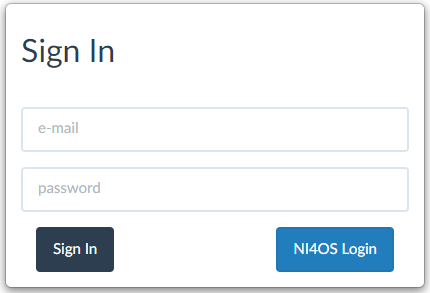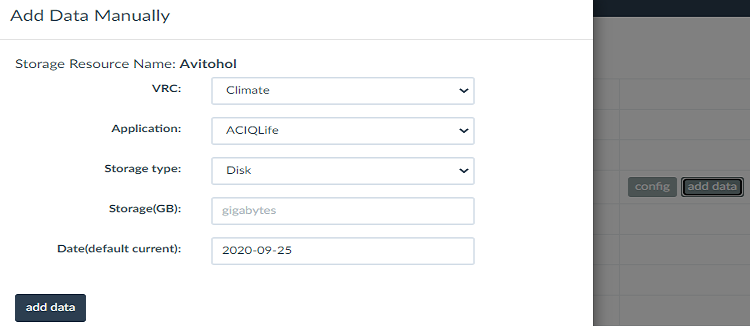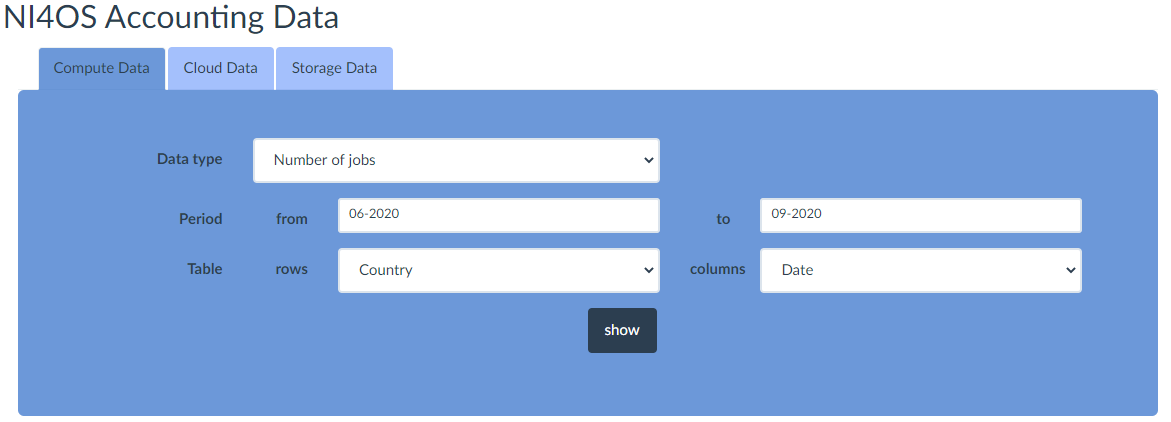Accounting
Accounting Service Integration
1. Login to the accounting system (create an account if you don’t have one yet) https://accounting.ni4os.eu/
2. Contact the accounting admin so he can give you access to the resource key of the service you wish to post data for (your resources and service will also be added if not yet present). Admin contact information: svetlozar@parallel.bas.bg
3. Once approved by the admin, you can check your resource key from the Resources tab in the accounting service by clicking the config button next to your resource name.
4. The main way to POST data is by using the API. Details can be found on the API tab of the page of the accounting site. Cloud, Storage, Repository, and WebScience data can also be added manually directly via the site. There are also example scripts under the API Clients tab to help with the data posting.
NI4OS Login
You will be able to login using your NI4OS credentials by using the NI4OS Login button. In order to be able to use the service, you also need to be a member of a virtual organization. If you attempt to use the service without such membership, you will get an error message with instructions on how to join a VO. Once logged, you will be redirected to the accounting dashboard where you can start browsing the accounting data.
Getting Resource Key
Once you have an account and you have been approved by the accounting admin, you can get your resource key by going to RESOURCES tab and choosing the appropriate resource type, for instance choosing HPC. Then you can see a config button on your HPC system row. Once you click it you can see the resource key. This key will later be used to upload data to the accounting platform.
Submitting HPC Data
There are two ways to submit your data to the accounting service: using the REST API or deploying the accounting clients that are provided for you. The clients will periodically submit data to the accounting service automatically.
Using REST API
You can post data by making a post request using the parameters available at https://accounting.ni4os.eu/apidoc. You will need your resource key and the post body needs to be an array of JSONs in the same format given in the API page. Date format is 'yyyy-mm-dd'. Post body must always be an array. API responds with True(200) for success or False(400) for error.
Using The Clients
You can also use the accounting clients at https://accounting.ni4os.eu/apiclients. The installation steps for each of those are shown on the same page.
Submitting Cloud and Storage Data
You can submit Cloud or Storage data by going to RESOURCES tab and choosing cloud or storage and then clicking on the add data button on the row with the name of your resource.
- You can also again use the REST API to post data with the parameters available at https://accounting.ni4os.eu/apidoc.
Using the Accounting Service
Accounting Data
Browsing the accounting data can be done from the accounting dashboard https://accounting.ni4os.eu/dashboard. Once in the dashboard the user can choose what kind of data to search, the period and the way the tables will be formatted (for example have the table with country for rows and date for clumns), after pressing the show button the data will be displayed. All the information can be grouped by country, date, year, resource name, research community and application. The information displayed in the site is monthly. Also the data in the tables can be filtered and sorted.
Resources and Application Tabs
In the Resources tab the user can see each resource, its partner and country. And in the Applications tab the user can choose the group of the applications to see, their short name and their long name.